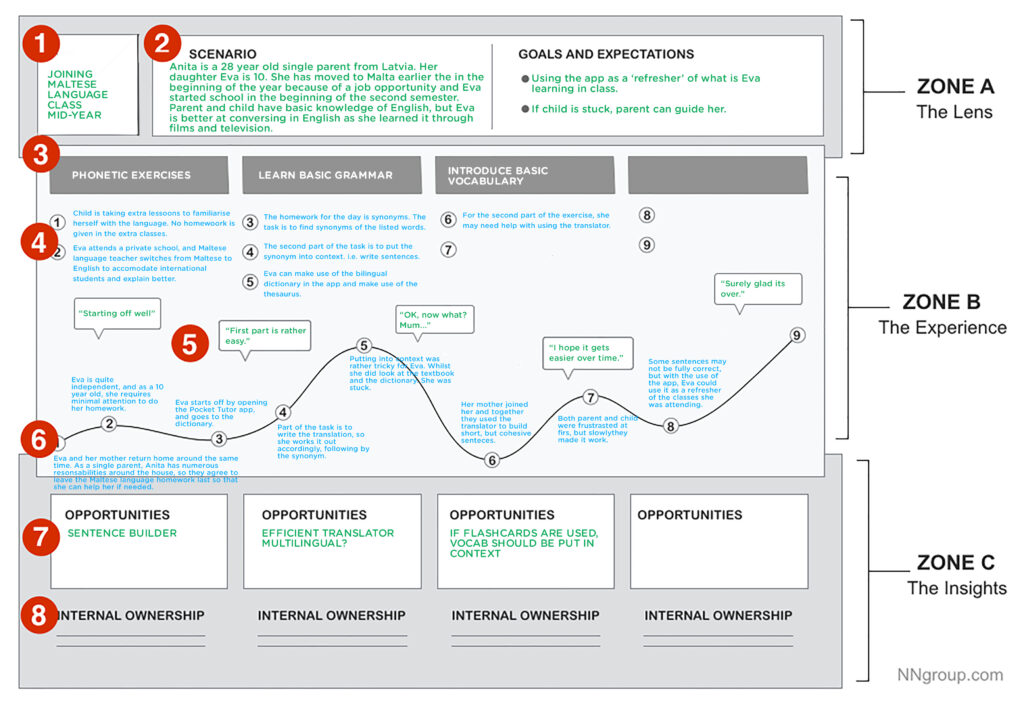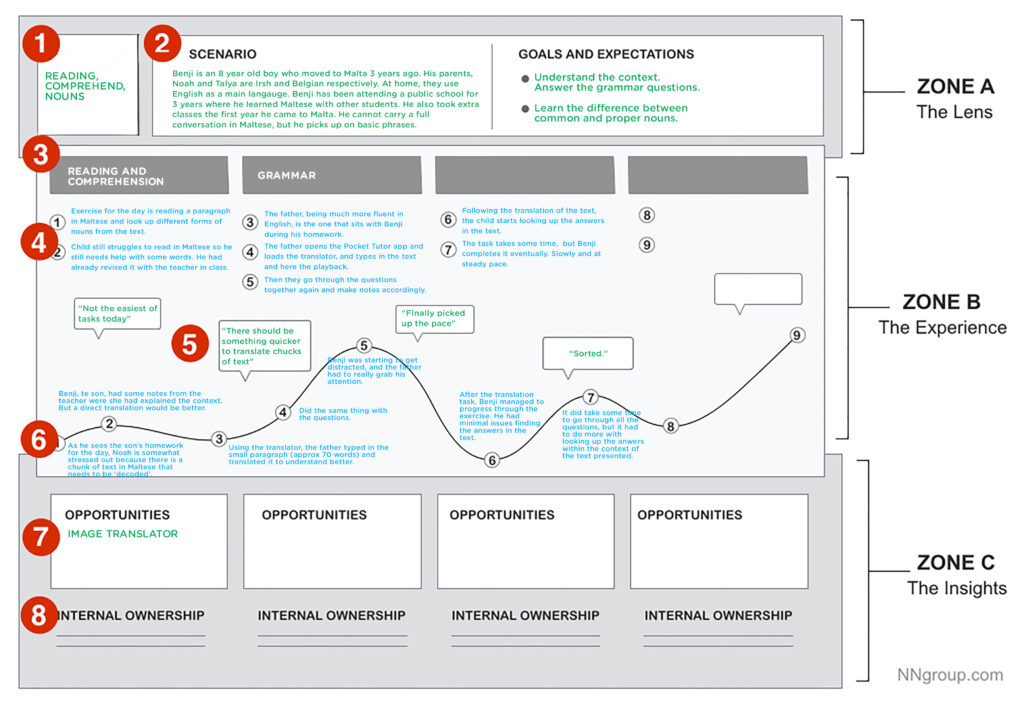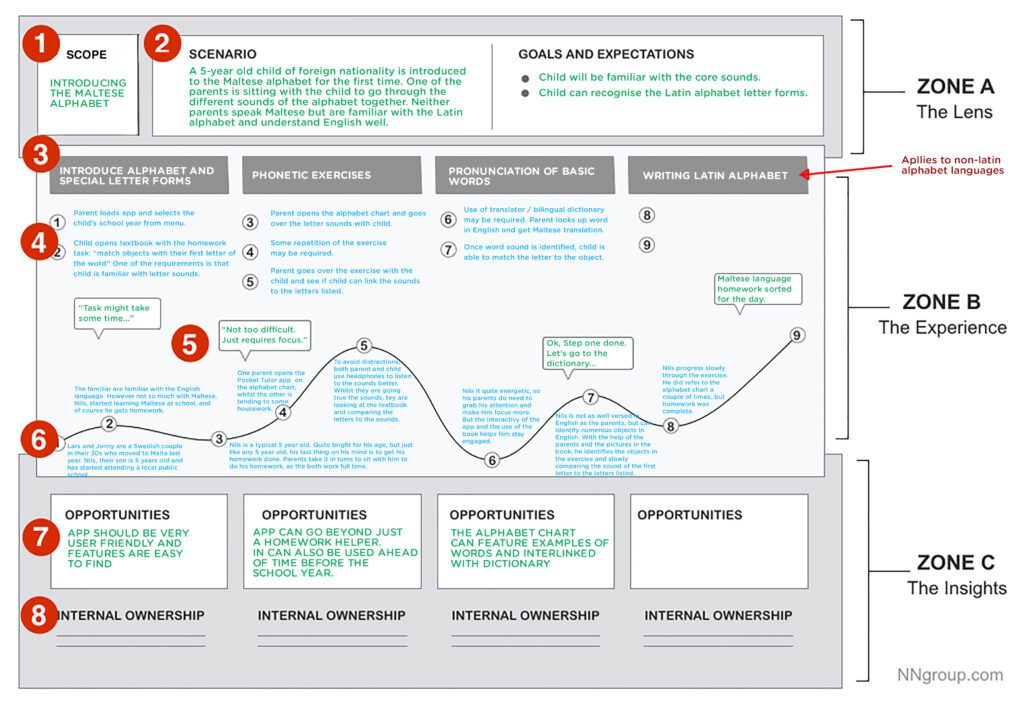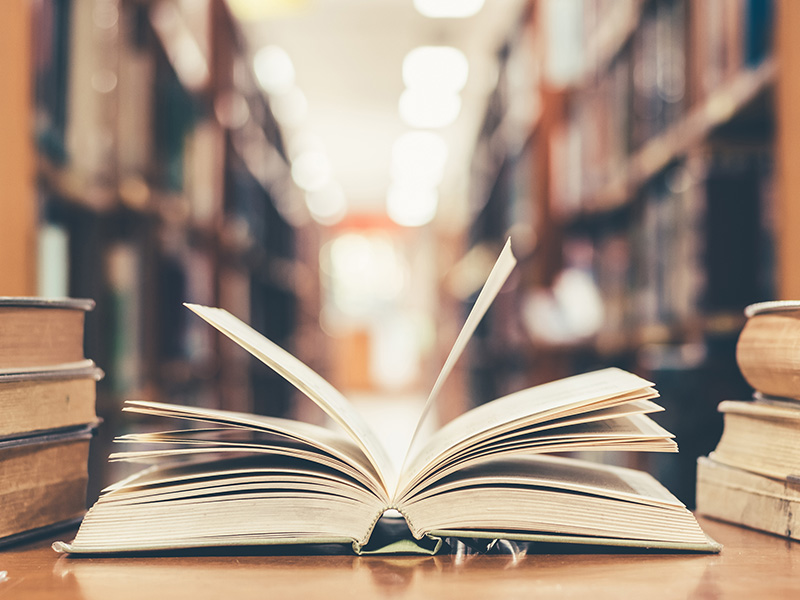Understanding User Journeys and Creating My Own

To kickstart the final design process, I am starting off with user journeys. I am not very familiar with them – I heard of them and saw other people’s work, but never worked one myself or actively participate in the exercise.
I needed to do some research to understand better how it works. I found some good resources, where they break down the steps of a user journey and are explained in a concise way. I also found a timeline and empathy map templates, that will definitely be making use of. That said, there are some things that I would need to clarify in my project prior to stepping into the actual user journey exercise.
I thought of “interviewing” myself, as if I am introducing the project to someone. It should help me in putting those jumbled thoughts into words, and hopefully perspective.
- Who is the user?
The users will be expatriate parents with younger children who have difficulty understanding the Maltese language.
- What issues would/might the user be facing to need such a product?
As an expatriate, it is highly unlikely that the users would be fluent in Maltese, and young children still need someone to sit with them through their homework as they can be easily distracted and fidgety. So, the parents would in turn also need their time to understand what is written, and at times it is not that easy.
- Why ‘Pocket Tutor?’
Pocket Tutor is a guide for parent to help them understand better what the children are studying in school and can follow better what their children are working on at home. Whilst they may not be familiar with the language itself, translating vocabulary and explaining certain grammatical rules, they can guide their children through their homework. - What features would the user find/look for in this app?
As a guide app, it will consist of ‘instructional’ content and explanation of various grammatical content. However, one can also find a translator, flashcards and audio functions for better pronunciation.
- In which situations can ‘Pocket Tutor’ be used?
As explained earlier, the primary aim for this app is to help parents with their children’s homework. In spite of that, parents can also make use of it ahead of the school year to familiarize themselves with the content, as well as use it with their children to learn useful vocabulary and phrases.
Empathy Map
As the name suggests, it is an exercise that maps out different feelings of different potential users to help understand better the users. It is very similar to a user persona, however, unlike a persona, an empathy map covers a group of users as opposed to a specific user.
Below I have attempted this exercise for my own project. I found id quite beneficial as it requires to look at the project from a different perspective and ask questions that otherwise may have been taken for granted.
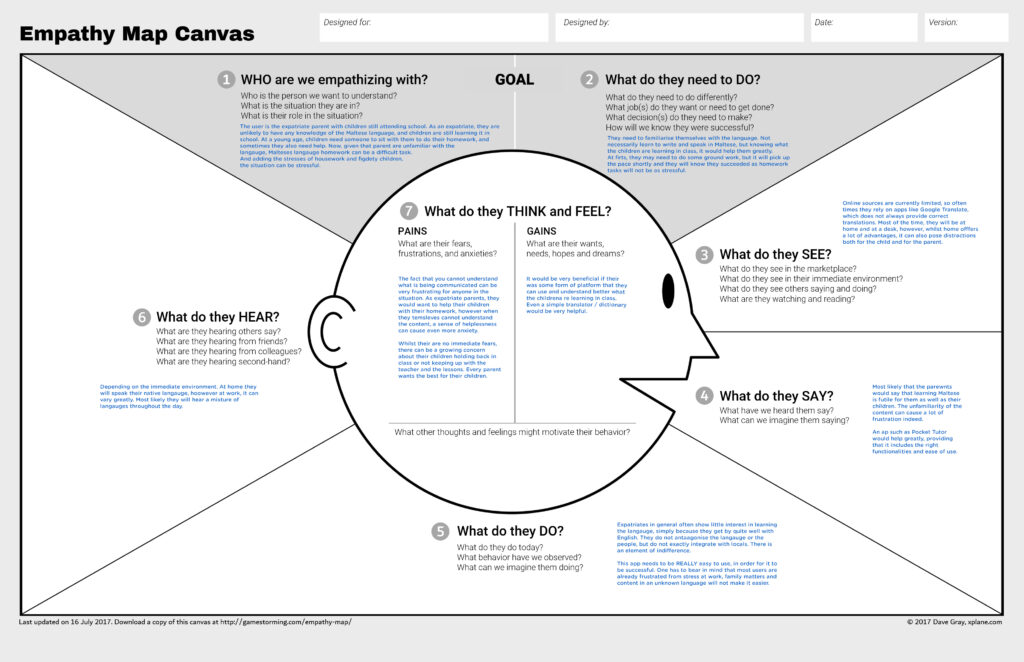
My User Journeys and Personas
All the personas are parents of young children, but in turn I looked at different family dynamics, one is a couple from the same country, one is a single parent and the other is a couple from different countries. The reason behind this decision is that priorities in the home would vary from one household to the other. Also, in the user journey you always see that one child is mentioned. This does not exclude the fact that the children do not have siblings, however, it can be the case that the sibling is old enough to do their homework on their own.
Below you can see my user journeys. It was a very insightful exercise and helped me greatly in looking at the app from various perspectives. In each user journey, I looked at a specific homework task that a typical student would get for homework. I referred to the grammar syllabus as well as textbooks to see how a task is normally laid out.